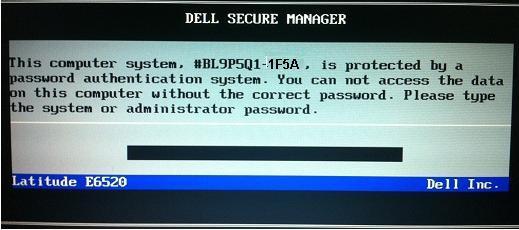Dear Customers all Bios or Hard drive passwords will be sent by email within 5 minutes or the most it takes is 2 hours, Password will Work 100% or Your Money back!
Services are Aimed to Offer:
Dell Bios Password, Dell Hard Drive Password, Dell System Password, Dell Admin Password, Dell Security Manager Password
Supported Models:
Dell Latitude
, Dell Precision
Disclaimer:
Please Note: We
like to think that you are unlocking your own laptop and that you know how many passwords are set,
Know that Bios Password is used to unlock the motherboard, and hard drive password unlock only hard drives,
Bios & HDD Passwords Are Sold Separately and windows password removal program is also available.
How to Disable the Bios Password:
You can disable the Bios password within bios setup.
Restart the laptop pressing F2 Every second,
Type the Master password we sent you,
Go to: security
Then: passwords
Look for the option (unlock setup)
Type the Master password we sent you,
Go to Admin password if set (Unlock it typing the master password in first field)
Click on Save to disable the password
Now Go to System or user password if set (Unlock it typing the master password in first field)
Click on Save to disable the password
Hit F10 to save settings and exit
passwords should now be removed.
We can send you a video teaching and showing you the step by step procedure
Keywords:
dell 1f5a bios password, lost dell 1f5a bios password, dell bios password problem, forgot dell latitude bios password, bypass dell precision bios password