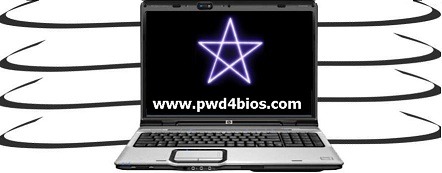Get Bios Master Password for Dell Showing: Service tag ending in 8FC8
Asking to Type: The System or administrator Password
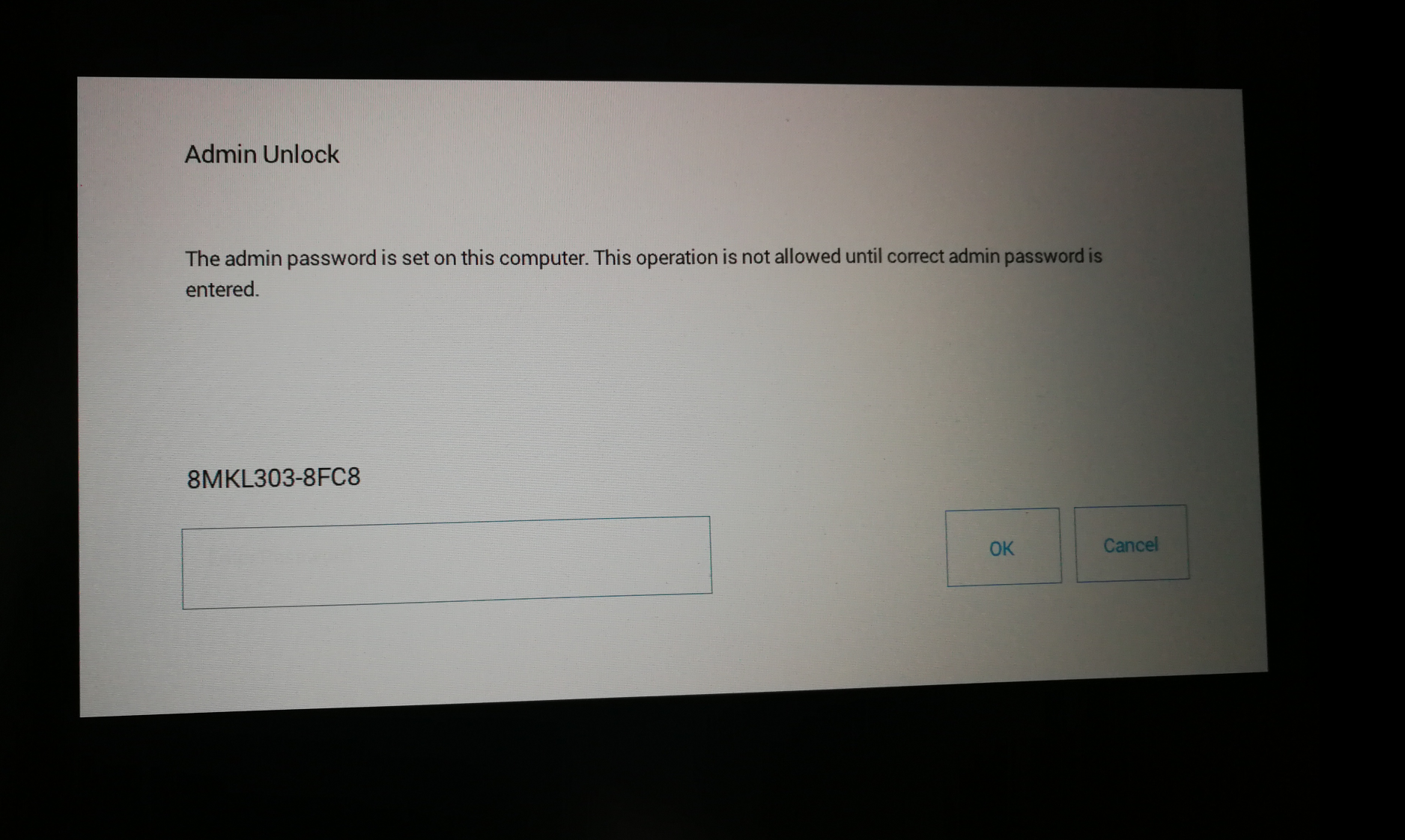
If you are Locked out of your BIOS and have a Dell Inspiron showing: ( Service Tag Ending in -8FC8 ) Asking for System or Administrator Password, You can buy your password here, so enter your Dell Service Tag Code Displayed on your laptop screen + suffix 8FC8 and Dell Model Number below and hit buy now, code should be as
Example: XXXXXXX-8FC8
Dear Customers all Bios or Hard drive passwords will be sent by email within 5 minutes or the most it takes is 2 hours, Password will Work 100% or Your Money back!
Reset BIOS password on Dell Inspiron with 8FC8, Supported models are Dell:
Inspiron 13 5310, Inspiron 14 5410 2-in-1, Inspiron 15 3511, Inspiron 15 3520, Inspiron 15 5510/5518, Inspiron 16 7620 2-in-1, Inspiron 16 Plus 7620, Inspiron 3880, Inspiron 5400 2-in-1, Inspiron 5400 AIO, Inspiron 5402/5409, Inspiron 5406 2-in-1, Inspiron 5501/5508, Inspiron 5502/5509, Inspiron 7300 2-in-1, Inspiron 7306 2-in-1, Inspiron 7400, Inspiron 7501, Inspiron 7506 2-in-1, Inspiron 7700 AIO, Inspiron 7706 2-in-1.
How to unlock Dell Bios password?
Enter BIOS Setup: Immediately after turning on the computer or restarting, press the F12 key repeatedly to access the BIOS setup.
Navigate to System Security: Locate and select "System Security" or a similar option within the BIOS setup.
System Password: Select "System Password".
Enter Current Password: If prompted, enter the current system password.
Leave New Password Blank: Leave the "New Password" field empty.
Save Changes: Press "Save" or "Exit" to save the changes and exit the BIOS setup.
Restart Computer: The computer will restart, and the system password will be disabled.
Note: If your Laptop model is not listed, we can unlock as long as it ends in 8FC8,
contact us at: unlockyourlaptop@gmail.com
|