Find here Dell Unlock key hint number and your password unlock key
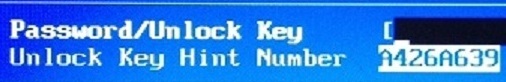
This page provides Bios passswords for Dell laptop with: Unlock Key Hint Number, get tested Bios Password Unlock Key to reset Dell: XPS, Vostro, Inspiron and Wyse, All Password will work 100%"
How to reset Bios in Dell Laptop with: Unlock Key hint Number.
1) Plug your locked Dell Laptop and keep it charging,
2) Turn on your locked Dell Laptop, wait for the password box and and enter 3 wrong passwords,
3) some eight characters will be displayed with the message: Password Unlock Key / Unlock Key Hint Number,
4) From now on Do not enter wrong passwords, wait for the right password that we will send you!
5) we will send you a Bios master password, you will enter the Bios Master password, and it will automatically reset your laptop bios password.
Dear Customers:
If you have a Dell Laptop or Notebook Showing: ( Unlock Key Hint Number) Asking to enter a password, You can buy your password here, so enter your Dell hint code shown on your locked laptop screen plus service tag from the back of the laptop and hit buy now.

If any questions please contact us at: unlockyourlaptop@
gmail.com
All Bios or Hard drive passwords will be sent by email within 5 minutes or the most it takes is 2 hours, Password will work 100% or your money back!
Services are aimed to offer Bios password reset for:
Dell Wyse with unlock key hint number
Dell Inspiron with unlock key hint number
Dell vostro with unlock key hint number
Dell XPS with unlock key hint number
Our master Passwords will work to reset bios in Dell:
inspiron 14R, inspiron 13Z, inspiron 14z, inspiron 17R, inspiron 5420, Inspiron 11 3137, Inspiron 1200, Inspiron 13 5323, Inspiron 14 5439, Inspiron 14 7437, Inspiron 14 n4120, Inspiron 14 n4110, Inspiron 14 7420, Inspiron 15 7537, Inspiron 17 7737, Inspiron 17 5720, Inspiron 17 n7110, Inspiron 17 7720, Inspiron m411, Inspiron n411, inspiron N411z, inspiron 14R N4110, inspiron 14z N411z, inspiron 13Z 5323, inspiron 14R 5420, inspiron 17R N7110, inspiron 17R SE 7720, inspiron 17R 5720, inspiron N4110, inspiron 5323, inspiron n7100, inspiron N7110, inspiron 7720, inspiron 5720, xps 13 9333, xps 15 L502X, xps 15z L511z, xps 13 L321X, xps 13 L322X, xps 17 L702X, Vostro 5470, vostro 5460, vostro 3460, vostro 3360, vostro 3450, vostro 3750, Not all models are listed.
Disclaimer:
Please Note: We like to think that you are unlocking your own laptop and that you know how many passwords are set,
Know that Bios Password is used to unlock the motherboard, and hard drive password unlock only hard drives,
Bios & HDD Passwords Are Sold Separately and windows password removal program is also available.
Get Dell Unlock Key Hint number Password by Link: |
|
|
|
|
| |
Keywords:
Dell password unlock key hint number, Dell bios password unlock key hint number, Dell laptop unlock key hint number
© www.pwd4bios.com
Last Updated: 2022-03-27

