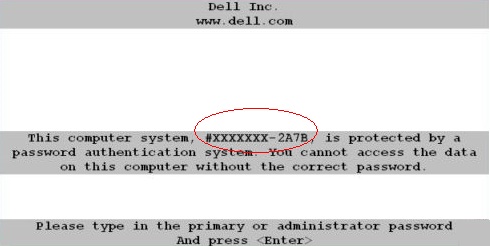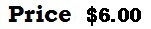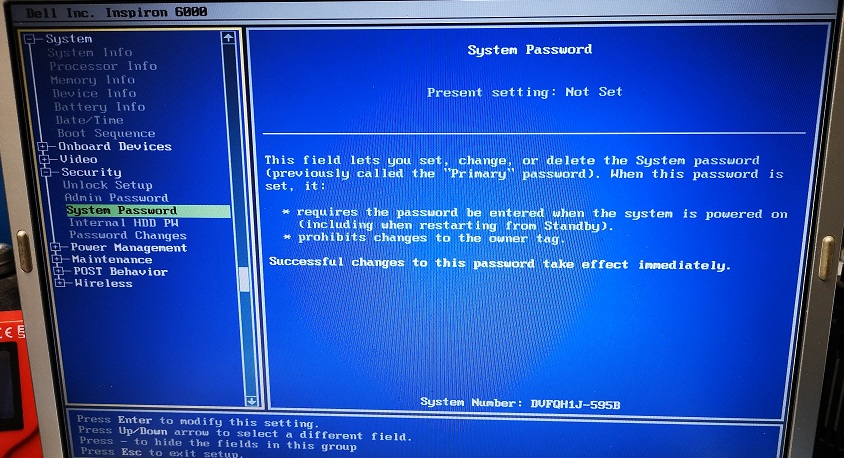Bios Password for Dell Showing:
2A7B + Service Tag
Asking to Type: The Primary or administrator Password
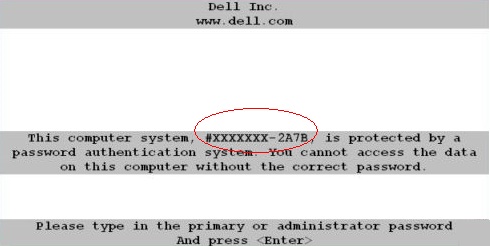
If you have a Dell Laptop Desktop or Tablet Showing: ( Service Tag + 2A7B ) Asking for the Primary or Administrator Password, You can buy your password here, so enter your Dell Service Tag with 2A7B Code Displayed on your laptop screen and Dell Model Number below and hit buy now.
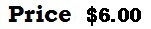
Dear Customers all Bios or Hard drive Master passwords will be sent by email within 5 minutes or the most it takes is 2 hours, Password will Work 100% or Your Money back!
Services are Aimed to Offer:
Dell 2A7B master Password, Dell Primary Password or administrator, Dell bios Password,
Dell Bios Password supported models:
Dell PP28L, Dell Inspiron 1150, Inspiron 1200, Inspiron 1300, Inspiron 1318, Inspiron 1320, Inspiron 1370, Inspiron 1410, Inspiron 1420, Inspiron 1422, Inspiron 1425, Inspiron 1428, Inspiron b130, Inspiron 1464, Inspiron 1470, Inspiron 1501, Inspiron 1520, Inspiron 1521, Inspiron 1525, Inspiron 1526, Inspiron 1545, Inspiron 1546, Inspiron 1564, Inspiron 1570, Inspiron 15 N5030, Inspiron 1720, Inspiron 1721, Inspiron 1750, Inspiron 2100, Inspiron 2200, Inspiron 2500, Inspiron 2600, Inspiron 2650, Inspiron 3000, Inspiron 300m, Inspiron 3200, Inspiron 3500, Inspiron 3700, Inspiron 3800, Inspiron 4000, Inspiron 4100, Inspiron 4150, Inspiron 5000, Inspiron 5000e, Inspiron 500m, Inspiron 5100, Inspiron 510m, Inspiron 5150, Inspiron 5160, Inspiron 6000, Inspiron b120, Inspiron b130, Inspiron 6400, Inspiron 640m, Inspiron 7000, Inspiron 700m, Inspiron 710m, Inspiron 7500, Inspiron 8000, Inspiron 8100, Inspiron 8200, Inspiron 8500, Inspiron 8600, Inspiron 9100, Inspiron 9200, Inspiron 9300, Inspiron 9400, Inspiron E1405, Inspiron E1505, Inspiron E1705, Inspiron 1110, Inspiron M101Z, Inspiron M5030,Inspiron N4010, Inspiron N4020, Inspiron N4030, Inspiron N5010, Inspiron N5030, Latitude D400, Latitude D410, Latitude D420, Latitude D430, Latitude D500, Latitude D505, Latitude D510, Latitude D520,Latitude D530, Latitude D531, Latitude Latitude D600, Latitude D610, Latitude D620, Latitude D630, Latitude D630c, Latitude D631, Latitude D800, Latitude D810, Latitude D820, Latitude D830, Latitude C400, Latitude C500, Latitude C510, Latitude C540, Latitude C600,Latitude C610, Latitude C640, Latitude C800, Latitude C810, Latitude C840, Latitude 120L, Latitude CPi, Latitude CPi A, Latitude CPi R,Latitude CPt C, Latitude CPt S, Latitude CPt V, Latitude CPx H, Latitude CPx J, Latitude CS R, Latitude CSxH, Dell Vostro 1400, Precision M4300, Precision M6300, Dell XPS M140, M1530, Not All models are listed here.
Disclaimer:
Please Note: We
like to think that you are unlocking your own laptop and that you know how many passwords are set,
Know that Bios Password is used to unlock the motherboard, and hard drive password unlock only hard drives,
Bios & HDD Passwords Are Sold Separately and windows password removal program is also available.
Keywords:
dell 2a7b bios password, dell 2a7b bios password reset, dell administrator password, dell primary password, Dell Inspiron bios password reset, dell password from 2a7b, dell laptop unlock code, dell xps backdoor password
Customers who bought Dell 2A7B Primary or administrator password Also bought:
Dell 2A7B HDD Password,
If you need it, click here
Dell laptop BIOS password reset
BIOS is the acronym of Basic Input/Output System that is a firmware embedded on a small memory chip on the PC's system board or motherboard. BIOS interface is designed for advanced PC users. Change certain settings on BIOS could prevent the PC from starting correctly, prevent the operating system from loading or suffering potential loss of data. To prevent the BIOS settings changed by the other unauthorized person, we can set a security password on BIOS. But if we forgot BIOS password, we can't get into BIOS too.
Tip 1:
Reset/remove BIOS password on Dell laptop normally
after you received the BIOS Master password from us,
you can press the Keys to get into BIOS settings to change or remove the password easily.
1. Power on your computer, press F2 key several times when Dell logo appears.
2. When get into BIOS settings, locate to Security menu, find Supervisor Password or (Administrator Password), press Enter.
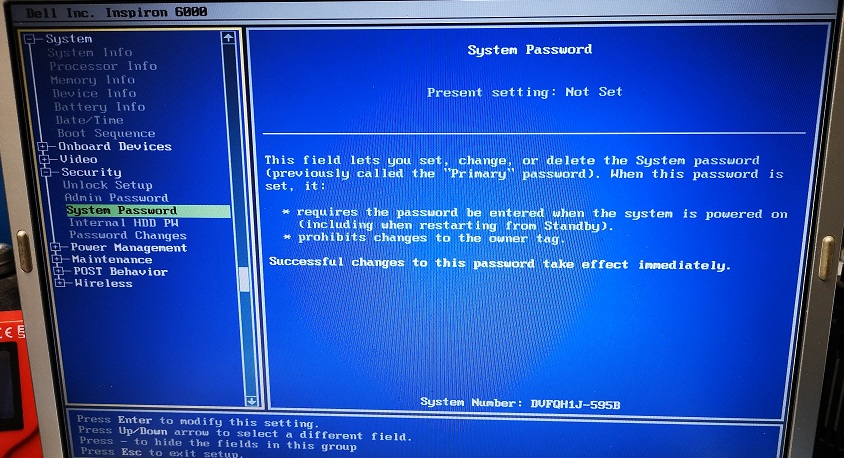
3. When the password text box pops up, enter the Master password in the first field and leave the other two fields empty to reset it, and clear the password.
If you wish to just change the password:
if you want to you can just change the password to something easier to remember,
in that case, on the first field you will enter the master password we sent you, and on the second field and third field you will enter whatever password you
like, for instance, if you wish to set the password as 1234 you will Enter:
the master password we sent you in the first field
1234 in the second field
1234 in the third field
then you will hit the F10 Key to exit and save the changes.
|