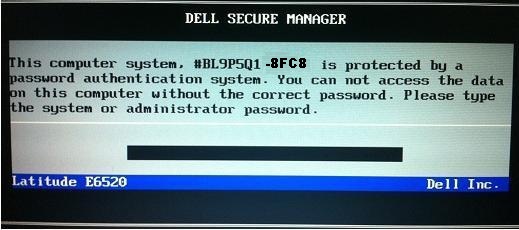Get Bios Master Password for Dell Laptop Showing: Service tag ending in 8FC8
Asking to Type: The System or administrator Password
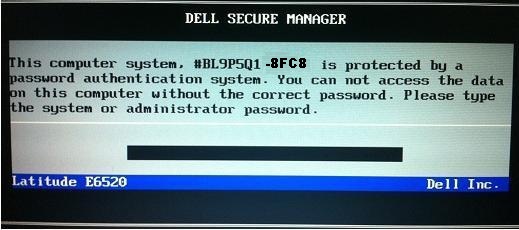
If you have a Dell Laptop Desktop or Tablet Showing: ( Service Tag Ending in -8FC8 ) Asking for System or Administrator Password, You can buy your password here, so enter your Dell Service Tag Code Displayed on your laptop screen + suffix 8FC8 and Dell Model Number below and hit buy now, code should be as
Example: XXXXXXX-8FC8
Dear Customers all Bios or Hard drive passwords will be sent by email within 5 minutes or the most it takes is 2 hours, Password will Work 100% or Your Money back!
Our Dell 8FC8 Bios password reset code works 100% on Dell:
Inspiron 13 5310, Inspiron 14 5410 2-in-1, Inspiron 15 3511, Inspiron 15 3520, Inspiron 15 5510/5518, Inspiron 16 7620 2-in-1, Inspiron 16 Plus 7620, Inspiron 3880, Inspiron 5400 2-in-1, Inspiron 5400 AIO, Inspiron 5402/5409, Inspiron 5406 2-in-1, Inspiron 5501/5508, Inspiron 5502/5509, Inspiron 7300 2-in-1, Inspiron 7306 2-in-1, Inspiron 7400, Inspiron 7501, Inspiron 7506 2-in-1, Inspiron 7700 AIO, Inspiron 7706 2-in-1, Alienware m15 R6, Alienware m16 R1, Dell G15 5511, Dell G15 5521 Special Edition, Dell G3 15 3500, Dell G5 15 5500, Dell G5 15 5590, Dell G7 15 7500, Dell G7 17 7700, Latitude 3120, Latitude 3140, Latitude 3320, Latitude 3330, Latitude 3410, Latitude 3420, Latitude 3440, Latitude 3510, Latitude 3520, Latitude 3540, Latitude 5300, Latitude 5300 2-in-1, Latitude 5310, Latitude 5310 2-in-1, Latitude 5320, Latitude 5330, Latitude 5340, Latitude 5400, Latitude 5401, Latitude 5410, Latitude 5411, Latitude 5420, Latitude 5421, Latitude 5430, Latitude 5440, Latitude 5431, Latitude 5430 Rugged Latitude 5500, Latitude 5501, Latitude 5510, Latitude 5511, Latitude 5520, Latitude 5521, Latitude 5530, Latitude 5531, Latitude 5540, Latitude 7200 2-in-1, Latitude 7210, Latitude 7210 2-in-1, Latitude 7220 Rugged Extreme Tablet, Latitude 7230 Rugged Extreme Tablet, Latitude 7300, Latitude 7310, Latitude 7320, Latitude 7320 Detachable, Latitude 7330, Latitude 7330 Rugged Extreme, Latitude 7340, Latitude 7400, Latitude 7410, Latitude 7420, Latitude 7430, Latitude 7440, Latitude 7520, Latitude 7530, Latitude 7640, Latitude 9330, Latitude 9410, Latitude 9420, Latitude 9430, Latitude 9440 2-in-1, Latitude 9510, Latitude 9520 OptiPlex 3000, OptiPlex 3000 Micro, OptiPlex 3000 Small Form Factor, OptiPlex 3000 Thin Client, OptiPlex 3020, OptiPlex 3080, OptiPlex 3080 Micro, OptiPlex 3080 Small Form Factor, OptiPlex 3090, OptiPlex 3090 Micro, OptiPlex 3090 Small Form Factor, OptiPlex 3090 Ultra, OptiPlex 3280 All-In-One, Optiplex 5000, OptiPlex 5000 Micro, OptiPlex 5000 Small Form Factor, OptiPlex 5080, OptiPlex 5080 Micro, OptiPlex 5080 Small Form Factor, OptiPlex 5090, OptiPlex 5090 Micro, OptiPlex 5090 Small Form Factor, OptiPlex 5090 Tower, OptiPlex 5400 All-In-One, OptiPlex 5490 All-In-One, OptiPlex 7000, OptiPlex 7000 Micro, OptiPlex 7000 Small Form Factor, OptiPlex 7000 Tower, OptiPlex 7080, OptiPlex 7080 Micro, OptiPlex 7080 Small Form Factor, OptiPlex 7080 Tower, OptiPlex 7080 XE Micro Form Factor, OptiPlex 7090, OptiPlex 7090 Micro, OptiPlex 7090 Small Form Factor, OptiPlex 7480 All-In-One, OptiPlex 7490 All-In-One, OptiPlex 7780 All-In-One, OptiPlex All-in-One Plus 7410, OptiPlex Micro 7010, Precision 3440 Small Form Factor, Precision 3450 Small Form Factor, Precision 3480, Precision 3540, Precision 3541, Precision 3550, Precision 3551, Precision 3560, Precision 3561, Precision 3570, Precision 3571, Precision 3580, Precision 3581, Precision 3640 Tower, Precision 3650 Tower, Precision 3650 XE Tower, Precision 5470, Precision 5550, Precision 5560, Precision 5570, Precision 5680, Precision 5750, Precision 5760, Precision 7540, Precision 7550, Precision 7560, Precision 7670, Precision 7680, Precision 7740, Precision 7750, Precision 7760, Precision 7770, Precision 7780, Vostro 14 5410, Vostro 15 3510, Vostro 15 5510, Vostro 15 7510, Vostro 3681, Vostro 3888, Vostro 5300, Vostro 5301, Vostro 5401, Vostro 5402, Vostro 5501, Vostro 5502, Wyse 5070 Thin Client, XPS 13 7390 2-in-1, XPS 13 9300, XPS 13 9310, XPS 13 9310 2-in-1, XPS 13 9340, XPS 13 Plus 9320, XPS 15 9500, XPS 15 9510, XPS 15 9520, XPS 17 9700, XPS 17 9720.
What is Bios?
BIOS (basic input/output system)
BIOS (basic input/output system) is the program a personal computer's microprocessor uses to get the computer system started after you turn it on. It also manages data flow between the computer's operating system and attached devices such as the hard disk, video adapter, keyboard, mouse and printer.
BIOS is an integral part of your computer and comes with it when you bring it home. (In contrast, the operating system can either be pre-installed by the manufacturer or vendor or installed by the user.) BIOS is a program that is made accessible to the microprocessor on an erasable programmable read-only memory (EPROM) chip. When you turn on your computer, the microprocessor passes control to the BIOS program, which is always located at the same place on EPROM.
When BIOS boots up (starts up) your computer, it first determines whether all of the attachments are in place and operational and then it loads the operating system (or key parts of it) into your computer's random access memory (RAM) from your hard disk or diskette drive.
With BIOS, your operating system and its applications are freed from having to understand exact details (such as hardware addresses) about the attached input/output devices. When device details change, only the BIOS program needs to be changed. Sometimes this change can be made during your system setup. In any case, neither your operating system or any applications you use need to be changed.
Although BIOS is theoretically always the intermediary between the microprocessor and I/O device control information and data flow, in some cases, BIOS can arrange for data to flow directly to memory from devices (such as video cards) that require faster data flow to be effective.
Note: If your Laptop model is not listed, we can unlock as long as it ends in 8FC8,
contact us at: unlockyourlaptop@
gmail.com
|