Get Bios Master Password for Dell Showing: Service tag ending in 8FC8
Asking to Type: The System or administrator Password.
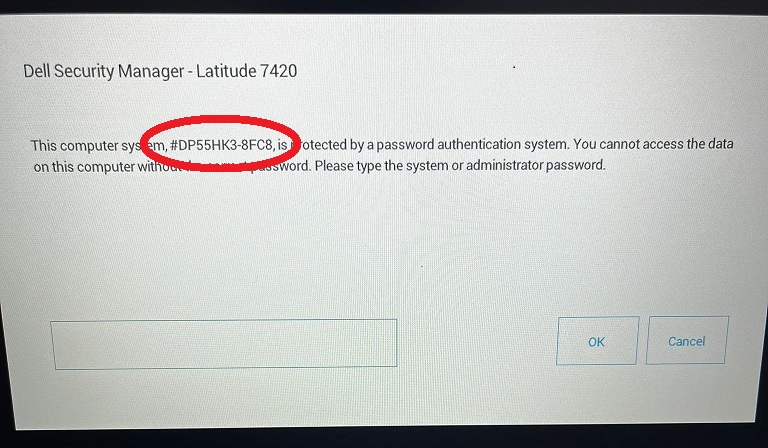
If you have a Dell Inspiron showing: ( Service Tag Ending in -8FC8 ) Asking for System or Administrator Password, You can buy your password here, so enter your Dell Service Tag Code Displayed on your laptop screen + suffix 8FC8 and Dell Model Number below and hit buy now, code should be as
Example: XXXXXXX-8FC8
Dear Customers all Bios or Hard drive passwords will be sent by email within 5 minutes or the most it takes is 2 hours, Password will Work 100% or Your Money back!
Reset BIOS password on Dell Inspiron with 8FC8, Supported models are Dell:
How to Reset Dell Inspiron with 8FC8 Bios password?
First get a Dell Inspiron Bios master password from the 8FC8 algorithm on PP link above,
Second go into the Bios setup of your Dell,
How to go into Bios setup?
restart your Dell Pressing F2 Every second.
Go to: Security,
Go to: passwords,
Select wherever passwords are set or installed, type the Bios master password on the first field, leave the other 2 fields empty and press Enter.
Do this process if Admin password is set, repeat this process if System password is set, now press F10 to save, now restart your laptop.
Note: If your Laptop model is not listed, we can unlock as long as it ends in 8FC8,
contact us at: unlockyourlaptop@
gmail.com
|
