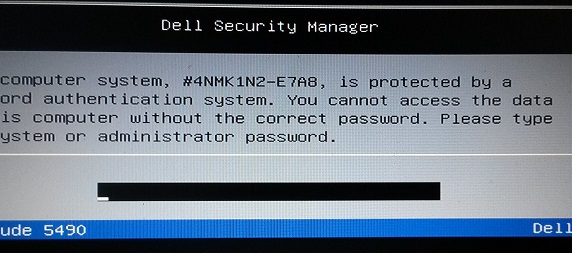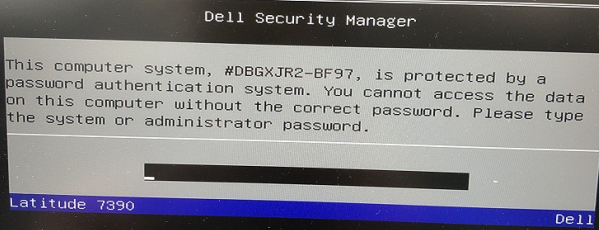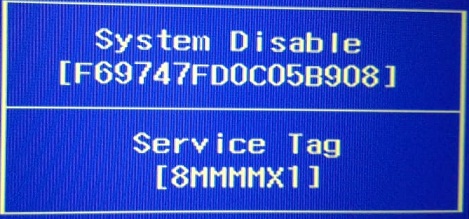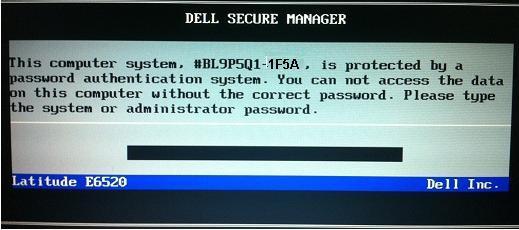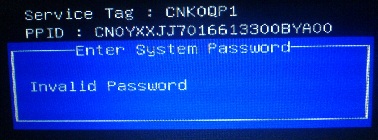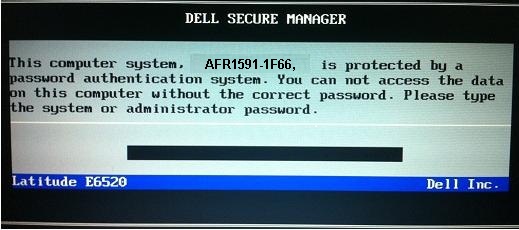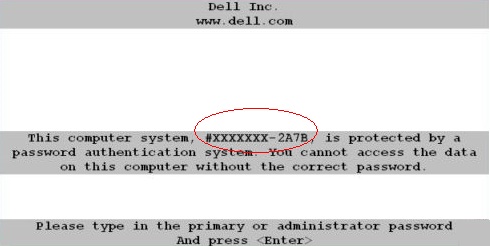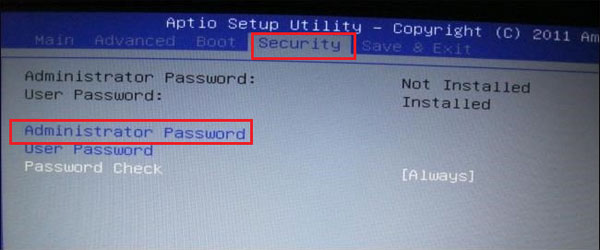Please Choose What Kind of System Bios Password you will need for your Dell Laptop or Notebook.
For Hard Drive Password, please visit our Dell HDD password page
DELL System Bios Password section: |
|---|
# 1 Dell E7A8 System Bios PasswordE7A8 as Last four suffix click here
Bios Password for Dell showing: E7A8, Asking to type: The Systemistrator Password |
# 2 Dell BF97 System Bios PasswordBF97 as Last four suffix click here |
# 3 Dell System Disable System Bios PasswordSystem Disable 16 characters
Bios Password for Dell Showing: System Disable, Asking to type the Current Password |
# 4 Dell Unlock Key Hint Number System Bios PasswordUnlock Key Hint Number 8 characters
|
# 5 Dell System Bios Password for Dell with Service Tag onlyBios password from service Tag #1
Bios password from service Tag #2Bios Password for Dell Showing: Service Tag + Enter System PasswordAsking to type the System Password |
# 6 Dell 1F5A System Bios Password |
# 7 Dell PPID System Bios PasswordService Tag + PPID
Bios Password for Dell Showing: Service Tag + PPID |
# 8 Dell 6FF1 System Bios Password6FF1 as Last four suffix click here
System Bios Password for Dell Showing: 6FF1Asking to Type: System Password |
# 9 Dell 1F66 System Bios Password1F66 as Last four suffix click here
Bios Password for Dell Showing:1F66 |
# 10 Dell 1D3B System Bios Password1D3B as Last four suffix click here
Bios Password for Dell Showing: 1D3B |
# 11 Dell 595B System Bios Password 595B as Last four suffix click hereBios Password for Dell showing: 595B |
# 12 Dell 2A7B System Bios Password 2A7B as Last four suffix click here
System Bios Password for Dell showing: 2A7B |